A Day With … The Source Audio One Series 2016 TourBox

Hard to imagine, it has already been a year since this Source Audio Tourbox was first announced; these pedals have traveled countless miles, traversed the United States more than a few times. With their journey coming to an end, many thanks to the folks at Source Audio for allowing me to participate on what might be their final stop before returning home. With spring just around the corner, like a picture reminiscent of an Easter Egg basket, these vibrant and colorful pedals were delivered to my doorstep
Taking a quick step back to fully appreciate the concept and practice of Tourboxes (as shared in a previous Tourbox thread of mine), at the end of any particular tour, both the builder and the public are treated to a comprehensive review where, with each stop along the way, the pedals are tested in very unique environments, spanning a vast selection of gear, personalized playing styles, and across the entire spectrum of musical genres. It has been fun to watch this Source Audio Tourbox progress, and we have been treated to some great insights and analysis along the way.
[The Final Thoughts | First]
For those who like to skip ahead, I thought I’d save you some time ….
The Source Audio One Series Pedals are solid options across the board; ones which I could easily and highly recommend for TGP members. With great sounding effects, solid build quality, an astute control scheme, along with the ability for future upgrade/enhancement, they are well worth the suggested retail price, if not more. The Neuro App, while a bit rough around the edges, shows some true potential and, honestly, I would consider it an added bonus but not a necessity for day-to-day use and enjoyment of the pedals.
Having the opportunity to engage in a direct compare/contrast of each Source Audio pedals to some well-respected counterpart/alternatives, I’m happy to share that they easily hold their own ground in sonic benchmarks while often providing additional editing options through their on-board controls. Further, and thanks to their digital nature, users are given the ability to create presets and share them with other users (very much like TC Electronics’ TonePrint feature). For my particular review, I wanted to focus on the pedals ‘As presented’ and/or ‘out of the box’, leaving the App-based editing as an additional bonus – not a feature to be reliant on.
[ The Testing Platform & Counterparts ]
To share a bit about the testing platform with which I demoed these pedals, what follows is some quick information about my gear/setup along with some notes about my musical interest.
Guitars: Les Paul Studio | Fender HM Strat Amplifiers: Quilter MicroPro 200-8 & Quilter Mini 101
Effect Chain: Guitar → Phase 90 -> Barber Tone Press (light compression w/ 50% blend) → Barber Gain Changer (light gain setting when used), → Iron Bell → Musket → MXR Analog Chorus → < Insert Source Audio One Series Pedal here > → Eventide H9 → El Capistan → Flint → Ditto X2 → AMP(s)
As for my musical interest, I generally stay comfortably within a mix of Blues, Classic Rock, and Reggae (think: Floyd, U2, Marley, Cash). Specific to the use of overdrive, I tend to keep things mild using the effect as a boost while adding a bit of bite to the tone.
[The Gemini Chorus]
Out of the three pedals included in this tourbox, the Gemini Chorus was the pedal I was most excited to work with. Having conducted an exhaustive search last year for a classic yet affordable chorus pedal, taking into consideration the limited amount of time I engage the effect, I ended up with the MXR Analog Chorus (see my thoughts and review here: NPD: MXR M234 Analog Chorus | The unheralded workhorse of chorus pedals.) The Gemini Chorus had definitely caught my eye but was not yet available at the time of my search and, while my thoughts about the MXR Analog Chorus have not changed, I now believe that I most likely would have chosen the Gemini Chorus.
Within seconds of unpacking the pedal and engaging the effect, with most of the knobs at their default ‘Noon’ setting, I was treated to the classic, warm and subtle, chorus sounds we all know and love (well, at least that some of us love.). In comparison to the MXR M234, its core voice does not have the same emphasis of mids most often associated with analog modulation but, I’ve chosen to specifically not describe this characteristic as ‘lacking’ as I do not see this as a negative; just a personality trait of the Gemini. The tone knob spans a full spectrum of EQ range, from dark and moody to very bright and HD-esque. In turning the tone knob clockwise, some ‘white noise’ is gradually introduced but not unexpected (think: amplifying/boosting of higher frequencies.) Perhaps better described, the added sound feels like the presence of a very ‘live’ signal. My preference is to leave the [Tone] set at just around 11pm on the dial and, in dry/wet signal comparison, the effect is pretty transparent with respects to the EQ characteristics.
A strength of this pedal, as shared by the others in this series, is the depth of the on-board controls. Beside the standard [Depth] and [Rate], the Gemini also provides [MIX] and [TONE] dials. A common theme in many of my gear purchases and subsequent reviews, the versatility and adaptability of the pedals is of great importance; how it plays with my other gear (guitars, pedals, and amps) along with the range of effect. The [Tone Control], in this particular, case, really helps to make the chorus effect highly adaptable, especially when switching between the tonal properties of the Les Paul and Strat.
The Gemini provides the user to switch between three different chorus types: [Classic], [Dual], and [Quad]. While I believe my preference is to leave on the [Classic] setting, I always feel ‘tempted’ by the other choices for their unique personality traits. The [Dual] mode feels a bit deeper in richness, the bass frequencies a bit more present. The [Quad] settings portray a bit more subtle of effect on the surface (not as pronounced) and yet, there is a very nuanced phaser-ish swirling of motion happening just beneath the waves.
A quick note of comparison: Since I had the capabilities, I did compare the Gemini Chorus to the Chorus Algorithms of the H9, and found the Gemini to be 1) a have a bit richer EQ range and representation, 2) easier controls, and 3) more meaningful options. To that last point, while the H9 has some a great many, and very deep, controls/attributes that can be tweaked in their Chorus, a lot of them (and or the combination between them) just do not seem as valuable to dialing in the right core chorus sound. Not to sound like a broken record, but just with the controls on the face of the Gemini, the range of effect was so vast and yet it only took seconds to dial in the desired sound.
[Digging Deeper via the App … and other related thoughts]
As shared above, I view the Neuro App and finite editing controls as and added bonus; giving the user endless ability to tweak what is already, out-of-the-box, a great pedal. While I come away from this tourbox with a very positive opinion of the Source Audio Series One Pedals, if there is some room for improvement, it would be found with the App & Editing capabilities. When compared to other app/hardware-combo pedals (think: the Eventide H9 Control App or the TC Electronic Tone Print Capabilities), I found the Neuro App to be a tad bit rudimentary; lacking a bit of polish. Some of my more detailed concerns, as shared directly with the Source Audio Rep. (certainly some of which is personal preference):
- In exploring/looking for configuration options, I think there could be some better placement and organization. Specifically, I was looking to adjust the pedal I/O configuration to Mono-In –> Stereo Out. As is, this setting is found under the presets, not the global pedal settings. As I shared, its not like I will re-patch my pedal every-time I switch between the chorus types on the pedal face.
- There was a lack of visual cue/response that the pedal was communicating correctly with the App/mobile device. When I went to save a setting or preset, I wasn’t quite sure it had worked until I tested the pedal and could hear the difference.
- To this last point relating to the App, and I don’t hold this against Source Audio, but I could not get the Android version on my phone to work, which added to some confusion in trying to solve the stereo I/O changes, but when I switched to the iPad, it worked right away.
A final thought on implementation (and possible improvement thereof) as it relates to I/O settings and routing. Without getting into details and/or brainstorming, I just would share for consideration that this particular aspect of the Source Audio One Series might be ‘flushed out’ and refined a bit more. The only reason I really had to use the app was that, by default, the pedal would not route (when disengaged) Mono-In –> to –> Stereo Out. I had my drive pedals feeding into the Gemini and then, from that point, feeding in stereo to my delays and reverbs. It caught me off guard that when the Gemini was disengaged, one whole side of my signal was cut. Further testing shows that the Gemini was only feeding Output 1 to the H9. With the quick help of Source Audio, I was able to get everything sorted but I was left feeling that this should have been more automatic/seamless.
[The Vertigo & The Flint | A quick compare & contrast]
I would not portray myself as a Tremolo Aficionado; my experimentation with the effect first began in the spring of 2015 with the arrival of my Quilter MicroPro. At the start of this year, my use of tremolo was expanded when I purchased the Strymon Flint; a pedal I obtained primarily for the reverb offerings while considering the Tremolo as an added bonus. I was certainly excited to explore the full capabilities of the pedal and it has since become firmly secured to my board (click here for review).
The Source Audio Vertigo, in my opinion, is on equal footing with concerns to the sonic quality and basic characteristics of the effect. While each pedal has some uniqueness in their personality/voice, these differences are very nuanced. Much like the Gemini Chorus, the Source Audio expands on the most common on-board tremolo controls by allowing the user to control the shape/nature of the wave form. Like the Flint, the Vertigo provides three different tremolo types – the harmonic tremolo remains my favorite setting in providing a warm, smooth & subtle movement.
As shared in another thread (link here), if asked to compare and contrast the two pedals, I believe the difference comes down to approach, implementation, and depth of the controls. The Source Audio Vertigo is focused on giving the user full control over all aspects of the tremolo effect through the on-board controls in combination with the Neuro application. The Flint in comparison is focused around a theme based on the classic pairing or reverb and tremolo, providing access to both effects or combination thereof, in one pedal, with a key feature being able to change the routing order between the two. Beyond what’ available on-board there is no further editing capabilities.
Reflecting on the Source Audio Vertigo, by being just a Tremolo pedal, one’s reverb needs can then be addressed based on their taste and any countless number of pedals available on the market. Taking these observations into consideration, I think the choice between these two particular pedals comes down to how one wants to implement the tremolo effect and what their needs are with respects to reverb; all while factoring in available pedal space. Based on how highly I think of the Flint, that should convey a very positive reflection of my opinion of the Vertigo and enjoyment thereof in testing it out
[The Lunar & The Phase 90 | A quick compare & contrast]
By this point, you should see a very common thread throughout this review; sonically speaking, the Source Audio Series One Pedals strides side-by-side with their well-respected counterparts. The Lunar Phaser is no different.
As seen in the picture above, I have a Phase 90 on my board; one with the script mod to help make the pedal a bit warmer, reduce mid-boost distortion, and generally more subtle. The Lunar Phaser, very easily, is able to dial in the same ‘voice’ as the Phase 90 but with a bit more clarity (lacking any mid-boost distortion). Not to sound like a broken record, but like the Gemini and Vertigo reviewed above, the Lunar Phaser gives one so much control and variations of the effect on-board (this before we even think of the Neuro App.) The [Shape] control give us control over the LFO wave form which generally translates to the wave being smooth and/or choppy. Via the switch, we can choose between a Vibe settings, 4 Phase, or 8 Phase setting – each having some unique characteristics; all sounding good.
[Conclusion]
My review focused on the pedals from an “as is, out-of-the-box” experience, but it would be foolish not to highlight the fantastic potential and future expansion built-in to these pedals thanks to the Neuro App/Control Software along with the firmware updates. Throw-in an additional external switch option and the possibilities are really endless. In many ways, these pedals are like blank slate; just load your favorite preset and rock on. The build quality seemed solid, although it takes time to make a judgment call of durability. For what its worth, this might be the last stop of a one-year tour across this country and the pedals are still working great. While some people may not place a priority on physical appearance, I think the pedals have a very nice color and finish, with a very clean presentation of the controls.
Taking all of the observations shared above, if I was in the market to purchase a new Chorus, Tremolo, or Phaser, the Source Audio Series One Pedals would certainly be among my top considerations. For those currently in a search of their own, I highly recommend that you check these out.

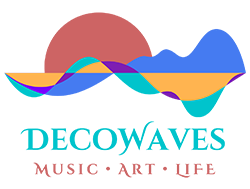
0 Comments